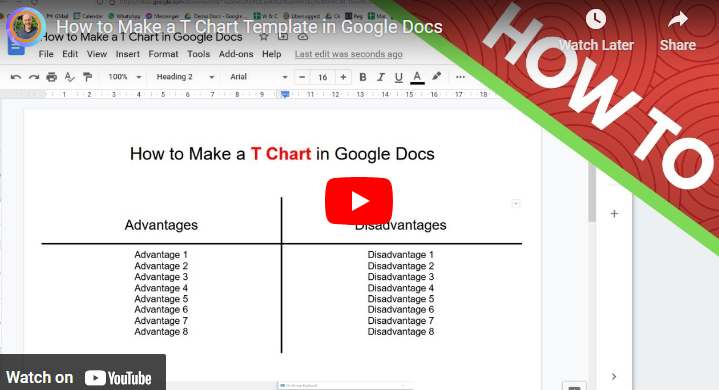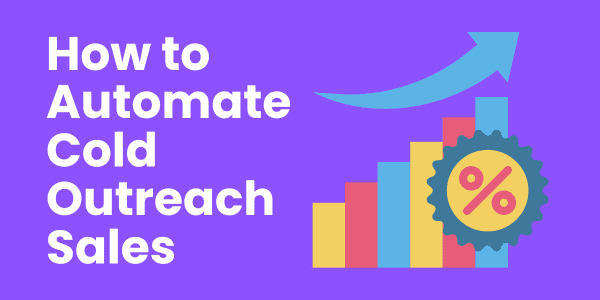6 Google Docs Ideas (2023)
Google Docs is simply brilliant! Its minimal user interface and sharing functionality makes it a breeze to operate. Not to mention it is free for personal use. Here is a list of ideas to help you get the most out of Google Docs. These ideas will help to lift your utilisation and presentation of Google Docs above the ordinary.
What are the best Google Docs ideas?
I have built a busy Youtube channel mainly focusing on using Google Docs, which has garnered over 6 million views and 10,000 subscribers.
This is what you can do to enhance your relationship with Google Docs.
Use Artificial Intelligence (AI)
Speed up the writing production process and help you overcome the dreaded blank page of writer’s block. There are a plethora of AI writing assistants out there. The one I like most is Textcortex.com, which displays a natty dialogue box loading at the cursor for easy access. They have smartly integrated the AI assistant at a very fingertip level.
Use Grammarly to Make Your Writing Professional and Top Notch
Grammarly underlines all your grammar mistakes and poor sentence construction and offers alternative wording. You can check out Grammarly here. They have a free version.
Use Some Aesthetic Creativity Ideas to enhance Google Docs
- Add lots of complimentary colours and vibrant fonts – https://youtu.be/3rgCxGOFdeU.
- Bring your google docs tables smartly to life with colour and rounded borders – https://youtu.be/VzeMIJXwVWs.
- Make block quotes more aesthetically appealing – https://youtu.be/OPBBSt4eRHQ.
Turn Google Docs into a Newspaper Article
Use columns from the Google Docs table functionality to create a newspaper column in the document. Use a newspaper-style print starting paragraphs off with a drop cap to render that traditional newspaper print feel – https://youtu.be/P0sAnr2GaY8.
Create a professional and aesthetic-looking letter heading
Use the header part of the Google Doc to incorporate a professional graphic professionally representing you are your company – https://youtu.be/6Tkfj7e8GSo.
Add a Border to Your Google Doc Page
Google Docs has no inbuilt functionality to create a surrounding border for your page. However, two workarounds exist:
- Use the table function to create a border. https://youtu.be/unyYYQIskSI
- Use the image uploading with absolute positioning functionality to create a more sophisticated border. https://youtu.be/VYhRjO-tVyc